If you’re planning to write the WAEC Computer Studies exam in 2026, then this syllabus is one of the most important things you need. Think of it as your personal guide, it shows you all the topics WAEC will set questions from, the computer skills you must learn, and the areas you should focus on to score high.
Many students fear Computer Studies because they think it’s too “technical,” but with the right syllabus, the subject becomes very easy to understand. This guide explains everything in simple English so you can study confidently and perform well in the exam.
Why You Need the WAEC Computer Studies Syllabus 2026
The syllabus helps you:
- Know the exact topics WAEC will test
- Avoid wasting time on irrelevant materials
- Understand what skills you need for theory and practical
- Study with confidence
- Increase your chances of getting an A1
If you take this syllabus seriously, half of your exam preparation is already complete.
WAEC Computer Studies Syllabus 2026
Below is a simple explanation of each topic so you know what to expect during your studies.
1. Basic Computer Concepts
Here, WAEC wants you to understand what a computer really is. You’ll learn:
- The meaning of a computer
- Why computers are powerful (speed, accuracy, storage, etc.)
- Different parts of a computer
- How computers are used in everyday life (schools, banks, hospitals, offices, etc.)
2. Computer Hardware
This part deals with the physical components you can touch. You will study:
- Input devices (keyboard, mouse, scanner)
- Output devices (monitor, printer, speakers)
- Storage devices (flash drive, hard disk)
- The CPU and how it works
- How to take care of computer hardware
- Types of computers
3. Computer Software
In this section, you’ll focus on the programs that make the computer work. Topics include:
- System software (operating systems)
- Application software (Microsoft Word, Excel, browsers)
- Utility software
- Types of programming languages
- How to install and maintain software
4. Data and Information
Here, WAEC wants you to know:
- What data means
- What information means
- The difference between both
- How data is processed
- Types of data
- The data processing cycle (input → processing → output)
5. Computer Ethics and Human Issues
This part teaches you the right way to use computers and the internet responsibly. You’ll learn about:
- Cybersecurity basics
- Online safety rules
- Computer crimes (hacking, fraud, identity theft)
- Digital rights
- Intellectual property and copyright
6. Computer Networking
This section explains how computers connect and share information. Topics include:
- Meaning of networking
- LAN, MAN, WAN
- Network devices (router, switch, hub)
- Uses of the internet
- Email communication
7. Computer Programming
This part prepares you for basic problem-solving. You will learn:
- What an algorithm is
- How to draw flowcharts
- How to write pseudocode
- Basic programming concepts
- Types of programming languages
8. ICT Applications
This area covers practical everyday tools you must know how to use:
- Word processing (Microsoft Word)
- Spreadsheet calculations (Microsoft Excel)
- Databases
- Presentation software (PowerPoint)
- Desktop Publishing (DTP)
9. Information and Communication Technology (ICT)
This section helps you understand how technology is shaping the world. You’ll learn about:
- ICT tools
- Telecommunications
- E-learning
- E-commerce
- E-banking
- Mobile communication
10. Computer Security & Safety
Here, you’ll study how to protect computers from damage and threats:
- Viruses and malware
- Signs of infection
- Ways to protect your system
- Physical safety in the computer lab
- First aid in computer-related accidents
11. Practical Computer Application
This is where you apply everything you’ve learned. WAEC wants you to be able to:
- Type and edit documents
- Format text professionally
- Perform spreadsheet calculations
- Create database records
- Browse the internet safely
- Create simple presentation slides
WAEC Exam Structure
You will write three papers:
Paper 1: Objective (Multiple Choice)
Fast questions covering all topics.
Paper 2: Theory (Essay)
Requires explanations, examples, and diagrams.
Paper 3: Practical
Hands-on tasks on Word, Excel, PowerPoint, databases, and internet use.
Practicing with a real computer regularly is very important.

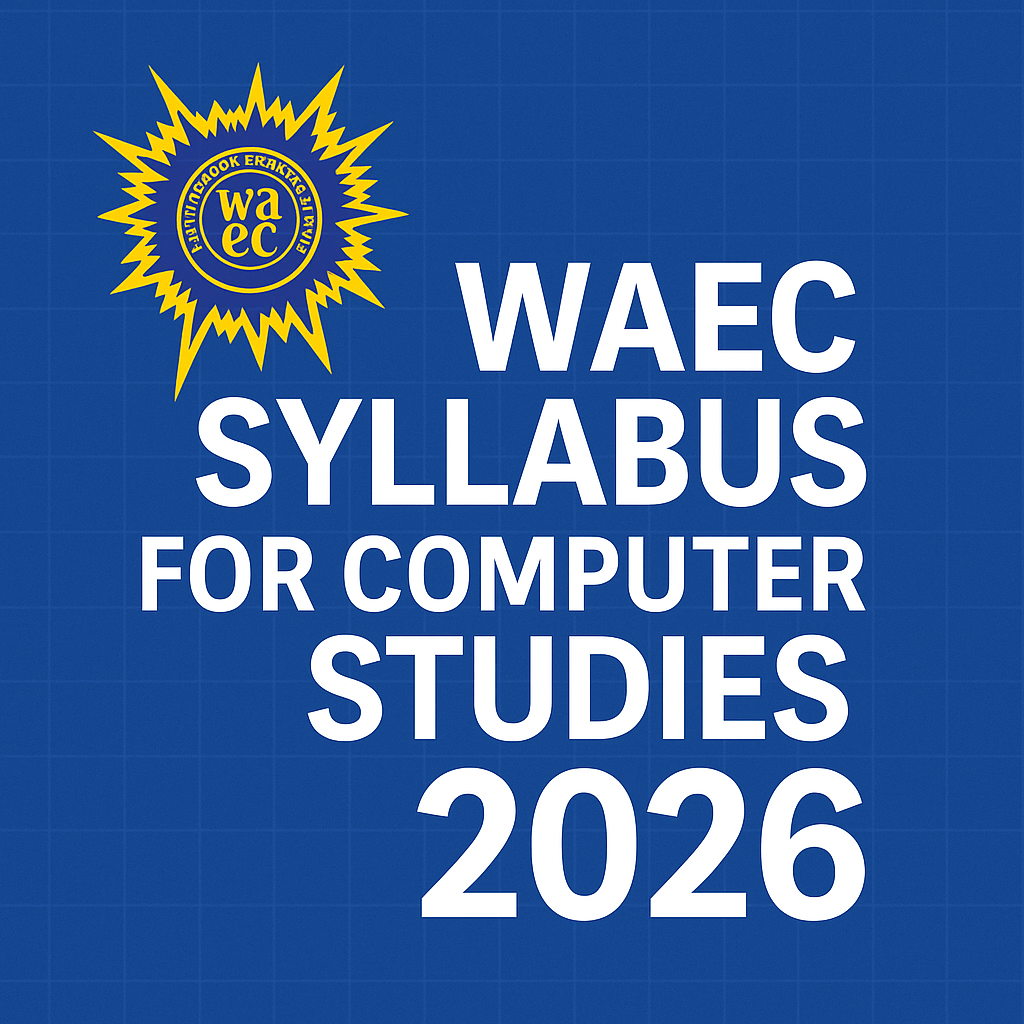
Leave a Reply