Preparing for the WAEC Data Processing 2026 exam doesn’t have to feel overwhelming. With the right information and a clear understanding of what the syllabus expects from you, you can walk into the exam hall confident and ready. This guide breaks down the full WAEC Data Processing syllabus 2026, helping you understand what to read, what to practice, and how to prepare effectively.
WAEC Data Processing 2026 Syllabus Is About
The syllabus is designed to test how well you understand basic computer concepts, data handling, ICT tools, and real-life digital applications. WAEC wants to see if you can use technology to solve everyday problems, not just memorize definitions.
If you’re planning to study courses like Computer Science, IT, Cybersecurity, or any tech-related field in the future, this subject gives you a very strong foundation.
WAEC Data Processing Syllabus 2026
1. Basic Computing Concepts
This section helps you understand:
- What a computer is
- Types and functions of computers
- Characteristics of computers
- How computers improve daily activities
- ICT tools used in education, business, communication, and health
This is the foundation of everything you’ll learn in the subject.
2. Computer Hardware
You’ll be required to know:
- Input devices (keyboard, mouse, scanner)
- Output devices (monitor, printer, speakers)
- Storage devices (flash drive, HDD, SSD, CD)
- System unit components
- How to care for and maintain hardware
WAEC will expect you to recognise and explain how each device works.
3. Computer Software
This section looks at:
- Types of software (system & application)
- Operating systems
- Utility programs
- Word processors, spreadsheets, and presentation apps
- Software installation and maintenance
You should know how to use basic software tools in real-life situations.
4. Data and Information
Here, WAEC focuses on:
- Differences between data and information
- Data types and data sources
- Data processing methods
- Manual vs electronic data processing
- Stages of data processing
Questions in this area often involve real-life scenarios, so be ready to think.
5. Database Management
This is growing in importance, especially in modern ICT. You must understand:
- What a database is
- Types of databases
- Database terms (fields, records, tables)
- DBMS functions
- Simple database creation and editing
Students often score highly here with good practice.
6. Computer Networking
This part covers:
- Types of networks (LAN, WAN, MAN)
- Network devices (router, switch, modem, hub)
- Internet concepts
- Email systems
- Online communication tools
Expect questions on how networks help businesses and schools operate.
7. Internet and Web Technologies
You’ll learn:
- Internet browsing
- Search engines
- Online safety and cyber threats
- Social media platforms
- Cloud storage and online collaboration tools
WAEC may test both theory and practical understanding.
8. ICT in Everyday Life
This section is very relatable. It includes:
- ICT in banking
- ICT in education
- ICT in healthcare
- ICT in businesses
- E-commerce and online transactions
You should be able to explain how ICT makes work faster and easier.
9. Computer Ethics and Security
This covers:
- Cybercrime
- Online fraud
- Virus types and prevention
- Safe computing habits
- Ethical behaviour when using computers
Expect questions relating to real situations.
10. Practical Computer Skills
Although WAEC theory is important, practical knowledge is becoming essential. Students should be comfortable with:
- Word processing
- Creating spreadsheets
- Designing simple presentations
- Database entry
- Basic file management and organisation
Related Posts:

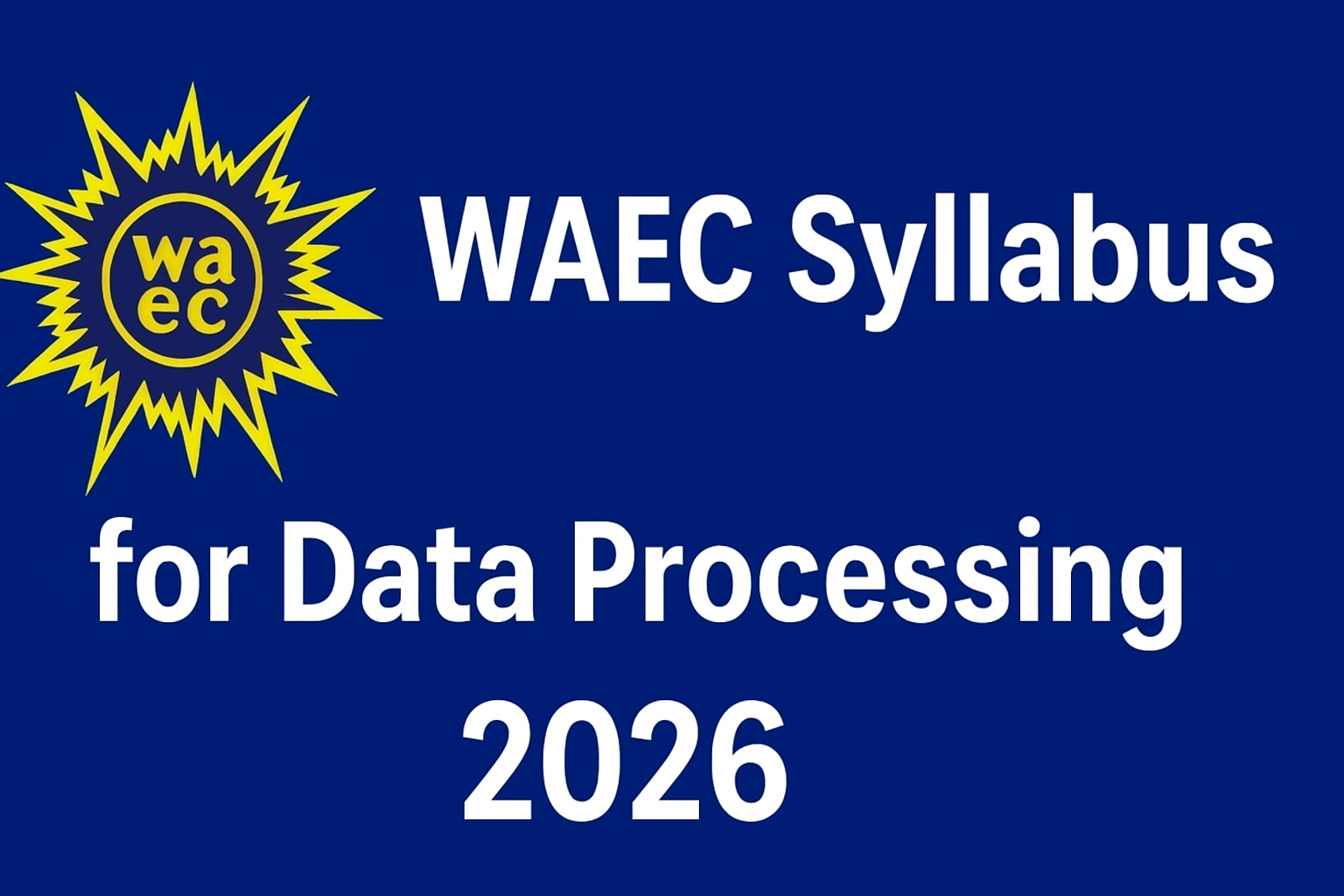
Leave a Reply